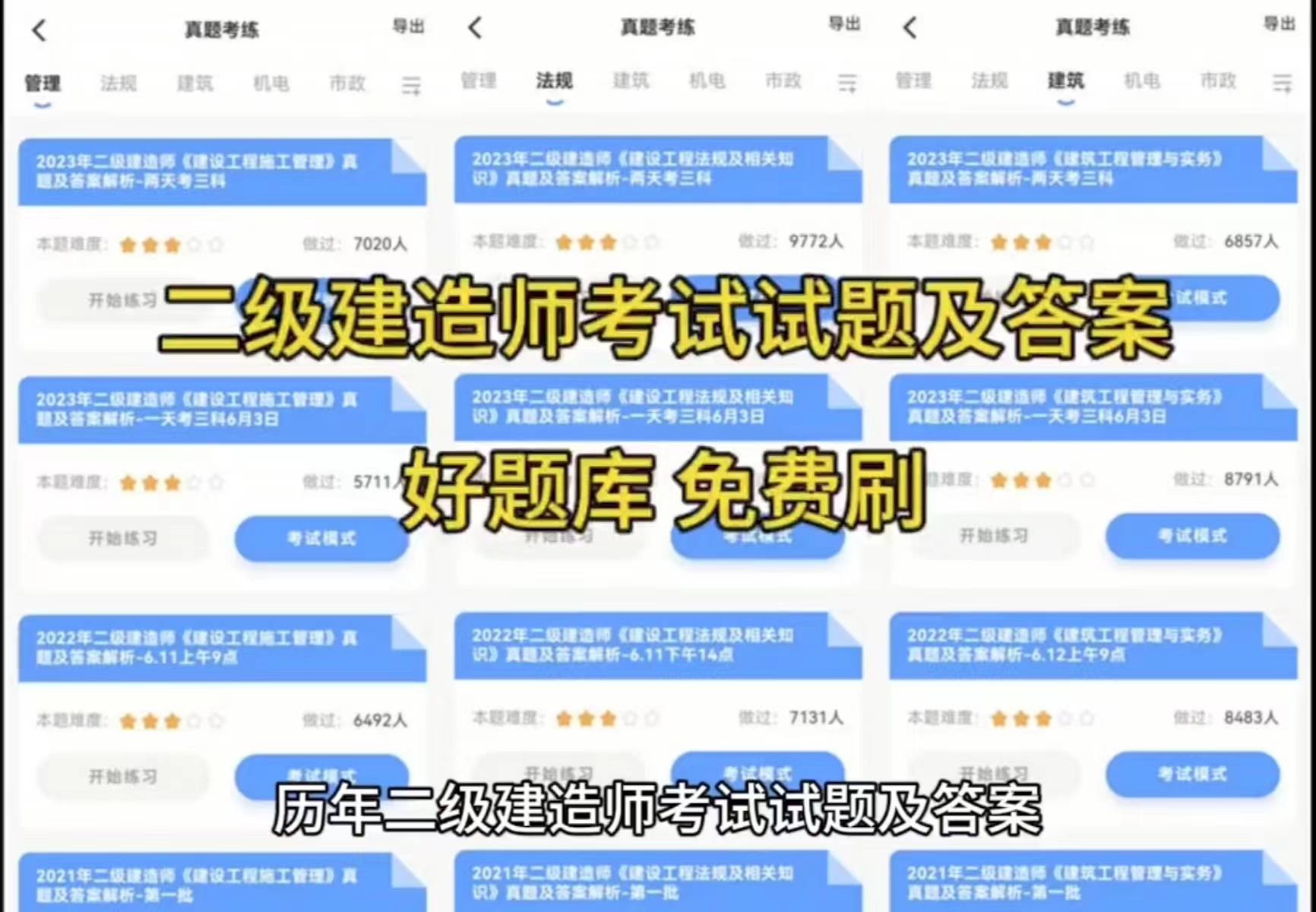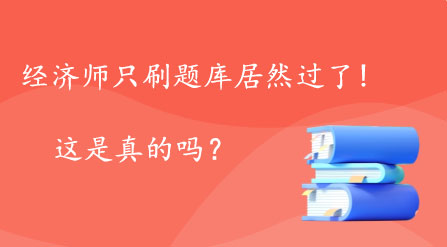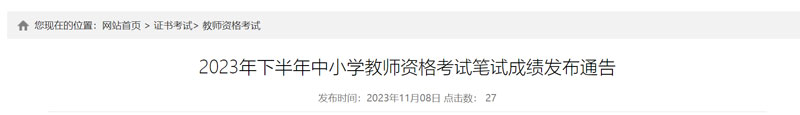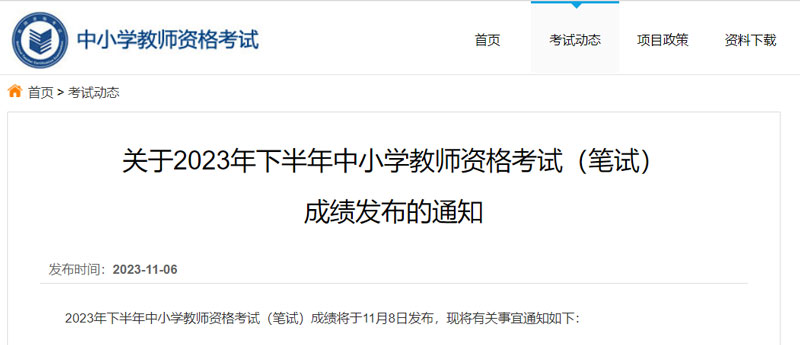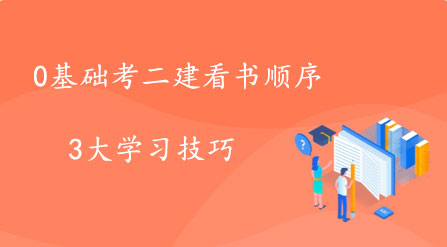[摘要] 在Revit中,一般插件的UI是通过IExternalApplication接口的OnStartup函数的UIControlledApplication类型在Revit启动时进行创建的。在查看
在Revit中,一般插件的UI是通过IExternalApplication接口的OnStartup函数的UIControlledApplication类型在Revit启动时进行创建的。
在查看SDK的时候发现UIApplication类型下也有创建UI的方法,测试了下发现可以在启动Revit后实现UI的添加。
以下代码:
public class TestCommand : IExternalCommand
{
public Result Execute(ExternalCommandData commandData, ref string message, ElementSet elements)
{
UIApplication uiapp = commandData.Application;
RibbonPanel rb = uiapp.CreateRibbonPanel(uiapp.CreateRibbonTab(“Capol”), “NewRibbonPanel”);
return Result.Succeeded;
}
}